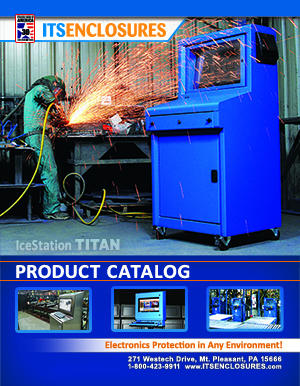Looking to purchase a new enclosure to protect electronics? Ask the right questions.
There are many things that one must consider before placing a purchase order. For example, what is the temperature of the environment that the enclosure will be stationed? Is it a dry area? Will dust and dirt be in abundance? These are just some of the items one should consider when planning for a deployment.
Important Questions to Contemplate:
1. What NEMA rating is required?
2. How much internal space is required for the computer enclosure? 
If enclosing a computer, monitor, and/or printer, will the enclosure provide amble space to fit all three, and then, have room for cables and other essential accessories? It is always pertinent to have the make/model of the PC, monitor, servers, or printer on hand, when researching industrial enclosure options online or in a catalog. Monitor sizes and PC sizes are constantly changing, so a computer enclosure system that worked five years ago may not work today. It is always best to double check the sizes of all electronics to ensure a proper fit within the PC enclosure.
3. Will the enclosure be stationary or mobile?
Determine if the enclosure will be wall mounted, bolted to the floor, or require castors to roll around a factory floor. Some cabinets can be placed on top of an existing table, desk or under a work surface. Choosing an industrial enclosure with locking castors will allow the cabinet to be both mobile and stationary for extra stability. The placement of the enclosure is important to consider, because it might live in that particular space for many years.
4. What enclosure accessories are best suited for the application?
Do not forget to integrate accessories that will provide the best enclosure utility. Popular computer enclosure accessories include power strips, lockable doors, printer access doors and cable entry. Also, consider how the keyboard and mouse will be used. Some users will benefit from a fixed, external keyboard tray vs. a roll-out keyboard drawer. There are many accessories that will improve the overall quality of the enclosure and user experience.
5. Has the proper cooling & heating been added to the enclosure?
Depending on the installation environment, a heater and/or cooling device may be necessary. There are a number of cooling options available. Filtered fans, heat exchangers, vortex coolers and air conditioners are offered depending on the NEMA rating. Selecting the proper cooling and heating is not difficult, but does require basic information about the environment and electronics that will be protected inside of the enclosure. (see also “How to Determine Enclosure Thermal Management”) Thermal management should always be on the top of the enclosure list, because an enclosed peripheral can overheat and, therefore, cease to work.
When researching a computer enclosure, it is always best to make a check-list to ensure everything is well thought-out before making a decision. Doing preliminary homework will cause less headaches down the road. Also, ask the enclosure manufacturer if the enclosure will be shipped completely assembled or if assembly is required. If the enclosure is already assembled, then this will, again, save time and money.
HAVE QUESTIONS? LET US KNOW HOW WE CAN BEST ASSIST YOU!CONTACT AN 'ITSENCLOSURES EXPERT' AT 1-800-423-9911 -OR- SEND US AN EMAIL: INFO@ITSENCLOSURES.COM