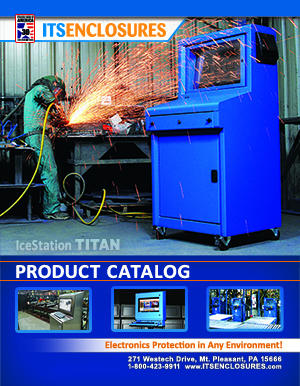Organizing and securing server and network equipment is a must for IT departments and industrial companies of all sizes.
Finding the perfect enclosure is not always an easy task. Safely securing equipment is just one factor that is applicable. Before buying enclosures for a factory or floor use, there are a number of questions that a company should carefully answer.
7 questions that will guide the search for the best enclosure
Step 1: How much equipment needs to be stored?
Server enclosures are available in different widths, depths, and heights. Depending on how much equipment is needed will help determine if one enclosure is needed, or if multiple enclosures are necessary; a company could also consider bolting multiple enclosures together for extra convenience and easy access. It is also crucial to examine the rack mounting requirements for the servers that will be used. The amount of “U’s” available is important (1U = 1.75" of rack mount space).
Step 2: Does the equipment need to be organized or secured?
 If the equipment can set on a shelf and work properly (like a printer or monitor), then it will not need to be bolted to the sides or inside of the actual enclosure. However, some equipment might need to be rack mounted inside of the enclosure (i.e. multiple network servers). It is essential to determine how the equipment will be used inside and how accessible the equipment is, if a failure occurs.
If the equipment can set on a shelf and work properly (like a printer or monitor), then it will not need to be bolted to the sides or inside of the actual enclosure. However, some equipment might need to be rack mounted inside of the enclosure (i.e. multiple network servers). It is essential to determine how the equipment will be used inside and how accessible the equipment is, if a failure occurs.
Step 3: Do the shelves need to be fixed or sliding?
Sliding shelves are ideal for accessing equipment for routine maintenance or to change printer media. If the electronics will not be accessed regularly, simple fixed shelving may be adequate.
Step 4: Should the enclosure be free standing or wall mounted?
Most free standing enclosures can be moved around the floor, if needed. Some enclosures offer the option of having both castors and legs that can be interchanged for various applications. Many companies prefer the flexibility of being able to move the server enclosures to different rooms or other parts of the building. In this instance, lockable castors are the best solution. Wall mounted network enclosures are ideal for saving space and keeping the enclosure off the ground away from dust and dirt.
Step 5: What type of cable management is required?
Horizontal and vertical cable management are available to organize the cabling inside of the enclosure. Depending on the amount of equipment that is being used will determine how much cabling is needed, in order to have everything run smoothly. Rack mountable power strips can be installed to keep the amount of cables exiting the enclosure at a minimum. Split panels are available on the top, bottom or back, which allows for cables to enter and exit the network enclosure.
Step 6: What kind of accessories are needed?
Various accessories can be added to make the enclosure the most effective and efficient resource for the end user. Accessories such as doors with glass inserts, cooling fans, drawers, power strips, tapped or square punched rails, shelving, filler panels, and keyboard trays can all be added to the server enclosure to create the perfect and most beneficial solution.
Step 7: What color is needed?
This step is simple. The enclosure might come in standard colors like black, gray, or putty. However, if a company desires their enclosure(s) to match a branded color, ask the enclosure provider if it can be powder coated to correspond with the brand’s RAL color.
In addition, many companies require the enclosures to be lockable, so that only certain individuals have access to the equipment. Security should always be top of mind, especially if the servers or network equipment contain vital information. In the end, configuration flexibility is the most important point to consider when searching for a new network or server enclosure. The enclosure will probably outlast most of the equipment that is installed inside of it. As technology changes, the right enclosure will still stand strong for years to come!
HAVE QUESTIONS? LET US KNOW HOW WE CAN BEST ASSIST YOU! CONTACT AN 'ITSENCLOSURES EXPERT' AT 1-800-423-9911 -OR- SEND US AN EMAIL: INFO@ITSENCLOSURES.COM