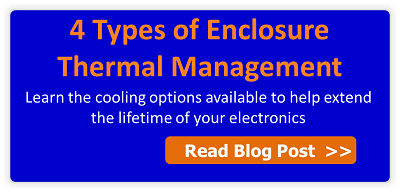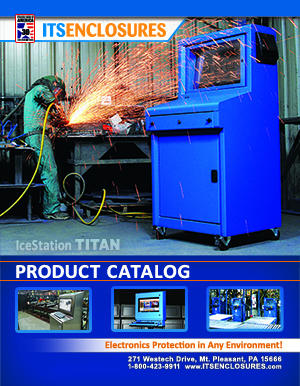Do not overlook cooling!
Many system integrators tend to load up computer enclosures with various electronics, but fail to consider the abundance of heat that is produced - by each unit - in a sealed enclosure.
Finding a good balance between maximizing production and increasing efficiencies with electrical equipment can often be a tough task. When configuring how much equipment can be housed inside an enclosure, taking the approach of “more is better” is not always the best idea. If not properly managed, increased loads of electrical apparatuses -- plus the amount of heat produced -- can have damaging effects on the reliability of equipment.
Equipment expansion -- when not properly tracked and managed -- can negatively affect the overall equipment health and production’s total bottom line. As the American Chemical Society stated in a study, “Computer technology has transformed the way we live, but as consumers expect ever more from their devices at faster speeds, personal computers as well as larger electronic systems can overheat. This can cause them to slow down, or worse, completely shut down.”
Problems can occur when ambient temperatures increase inside an enclosure combined with inadequate cooling or no cooling at all! When equipment conditions are ignored, the negative outcomes can become quite serious.  However, long term damage can be avoided with some simple extreme temperature studies and prior to deploying computer systems.
However, long term damage can be avoided with some simple extreme temperature studies and prior to deploying computer systems.
In a properly sealed enclosure, heat is already generated under normal conditions. It is vital to have a solid understanding of the ambient temperature of the room, warehouse, or factory, how much heat the enclosed electronics will produce, and the minimum and maximum operating temperatures of the equipment. Having a knowledge and understanding of this information will help determine the best thermal management solution.
Electronic deployments are costly and involve an extensive amount of planning. Be sure to appropriately size the enclosure cooling with enough room to “grow into the system.” Meaning, do not base your cooling decisions on what currently works for the electronics inside the computer enclosure. Plan for the future – will a label printer or network server need to be added in the future?
Another consideration is actual internal space. Just because there is enough space to fit an extra server, does not mean it should be installed in the enclosure. Electronics need amble space to simply “breathe.” In addition, electronics need to be spaced out, so that air flow can be circulated evenly throughout the entire computer enclosure.
Heat overload can and will destroy electronics, which are usually expensive and contain valuable and pertinent data. Proper thermal management is one of the very first things that should be considered when finding an enclosure solution. As always, extensive research at the beginning will result in better electronics’ function. Be proactive, not reactive.
HAVE QUESTIONS? LET US KNOW HOW WE CAN BEST ASSIST YOU! CONTACT AN 'ITSENCLOSURES EXPERT' AT 1-800-423-9911 -OR- SEND US AN EMAIL: INFO@ITSENCLOSURES.COM