Kiosks (large and small) have been popping up at banks, malls, and restaurants for years now and it seems that the digital signage trend will be everywhere you look in the very near future.
3 Different Types of Digital Signage Kiosks
Retail Kiosk
Self-service kiosks, in the retail sector, can be used in countless automation applications, including instant credit, ticket distribution, ATM, bill payment, food ordering, and store registry (bridal or baby showers). These kiosks are often used in place of a human being and can be quite useful and convenient for customers. Research shows that people enjoy and embrace kiosks, because they can take the time to choose exactly what they want and do not have to be “sold to” by a person. According to Vincent Shen, in the article, ‘Kiosks, Tablets, and Mobile Orders Coming to a Restaurant Near You‘, kiosks are usually installed to cut costs and improve accuracy. “Wendy's announced… that they would install kiosks at about 1,000 of their locations by the end of [2017]. They've cited… reducing labor costs.” Mr. Shen also mentioned that kiosks are a fantastic way to upsell and offer add-ons. Kiosks can be positive for both customers and the restaurant. In the article, What Fast Food Kiosks Mean for the Future of the Fast Food Industry, Panera describes how kiosks can be positive for everyone, “Panera, which also has self-service kiosks, explains that the customer benefit of kiosks comes from redistributing workers to where they’re most needed. For example, if less cashiers are needed to take orders and make change, more staff can be utilized in the kitchen to help ensure customers receive their order more quickly. For fast food and quick-serve businesses, saving time is paramount and providing meals quickly increases customer satisfaction.”
Commercial Kiosk
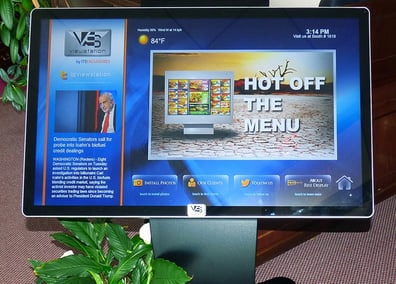 Kiosks are not just for ordering a sandwich and iced tea, they can also be a helpful tool for commercial businesses. With the ability to enclose a computer, touchscreen, panel mount keyboard, scanner, and printer, a kiosk can be used to apply for a position, for job training, for human resources, for clocking-in, to enter an order, to take a picture, to download documents, to scan an id card, and the list goes on and on. In most scenarios, commercial kiosks can be mounted to a floor, desk, table, or wall and used in conjunction with various hardware and software applications. With a small footprint, kiosks can be placed in conference rooms, front lobbies, break rooms, and unused corners of the office. The options really are endless and should be explored in detail!
Kiosks are not just for ordering a sandwich and iced tea, they can also be a helpful tool for commercial businesses. With the ability to enclose a computer, touchscreen, panel mount keyboard, scanner, and printer, a kiosk can be used to apply for a position, for job training, for human resources, for clocking-in, to enter an order, to take a picture, to download documents, to scan an id card, and the list goes on and on. In most scenarios, commercial kiosks can be mounted to a floor, desk, table, or wall and used in conjunction with various hardware and software applications. With a small footprint, kiosks can be placed in conference rooms, front lobbies, break rooms, and unused corners of the office. The options really are endless and should be explored in detail!
Customizable Kiosk
It is ideal to have the freedom to create a custom kiosk with features that are specific to the customer’s application. Research a kiosk manufacturer with products that can be modified with specialized hardware, software options and tailored with choices of permanent or changeable graphics for optimized serviceability. These ‘electronic service centers’ can be created with many choices like card swipes or chip readers, touch-screens, flat panel displays, industrialized keyboards, trackballs, integrated printers with paper feed, branded logos, custom colors, and so much more. Designing a digital signage kiosk will make the unit extremely beneficial to the end user, while creating a branded/marketing tool for the company or restaurant.
When researching a large deployment of digital signage kiosks, make a list of everything that the enclosure will need to have to reach the goals set forth in the early stages of planning. Considerations include size of monitor, touchscreen capabilities, type of receipt, size of printer, and various other options. Kiosk usage is everywhere -- museums, libraries, restaurants, gas stations, casinos, airports, convention centers, hospitals, shopping malls, train stations, classrooms, theaters, conference rooms, schools, universities, hotels and resorts, just to name a few. With technology increasing daily, a customer or employee’s mobile phone can also be paired with the kiosk to create the ultimate user experience. Kiosk solutions are available with many different options to help the installer create a perfect solution that is easy to find… and design!
For More Information: 3 Reasons Retailers are Using Instant Credit Kiosks
HAVE QUESTIONS?
LET US KNOW HOW WE CAN BEST ASSIST YOU! CONTACT AN 'ITSENCLOSURES EXPERT'
AT 1-800-423-9911 -OR- SEND US AN EMAIL: INFO@ITSENCLOSURES.COM



