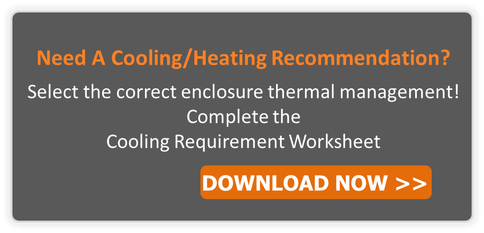Expensive equipment can overheat inside of a sealed pc enclosure, thus causing electronics to cease working or, at the very least, drastically slow down. Some type of cooling or heating (in frigid, cooler environments) is necessary to maintain a consistent, medium temperature during operating and non-operating hours. By keeping electronics operating at optimal temperatures, a company will save money and a lot of precious time!
Why Proper Thermal Management Helps:
-
Prolongs the Life of Electronics
 When electronics are used every day, it is always a great business plan to maximize the life-cycle of the equipment. The average life of a computer is approximately 4 ½ years and, obviously, any company wants to realize the optimum operating life from their electronic equipment. However, the life of electronics can be cut much shorter, if not properly protected and cooled inside of a pc enclosure. A failing computer or printer will slow down production and stop a company from making money (no one wants to do that!). In addition, some fan systems will filter incoming air to keep damaging contaminants from gaining access to electronic components.
When electronics are used every day, it is always a great business plan to maximize the life-cycle of the equipment. The average life of a computer is approximately 4 ½ years and, obviously, any company wants to realize the optimum operating life from their electronic equipment. However, the life of electronics can be cut much shorter, if not properly protected and cooled inside of a pc enclosure. A failing computer or printer will slow down production and stop a company from making money (no one wants to do that!). In addition, some fan systems will filter incoming air to keep damaging contaminants from gaining access to electronic components.
-
Reduces Costly Downtime
High or hot ambient temperatures in an industrial environment will quickly destroy a computer or other electronic device. By keeping the inside of a pc enclosure cool, the equipment will not overheat. If the computer or printer is needed for everyday tasks, then it must work… plain and simple. For an example of costly downtime, in September of 2010, Virgin Blue’s airline’s check-in and online booking systems went down. The reservation management company that ran the booking system had to pay almost $20 million to compensate for the downtime. According to the website Evolven, “A conservative estimate from Gartner pegs the hourly cost of downtime for computer networks at $42,000, so a company that suffers from worse than average downtime of 175 hours a year [has the potential to] lose more than $7 million per year.” -
Cuts Down on Replacements
 Utilizing the same equipment for many years will offer a great return on investment for businesses. The average computer can cost upwards of $400 to $600 (if not more) and a replacement thermal transfer printer can run from $400 to thousands of dollars. Obviously, it is important to keep electronics up and running for a very long time. Plus, replacement products take time to configure, and may be in short supply. The learning curve for new equipment is also costly, as it takes time for employees to learn the new computer system, printer, or other peripheral.
Utilizing the same equipment for many years will offer a great return on investment for businesses. The average computer can cost upwards of $400 to $600 (if not more) and a replacement thermal transfer printer can run from $400 to thousands of dollars. Obviously, it is important to keep electronics up and running for a very long time. Plus, replacement products take time to configure, and may be in short supply. The learning curve for new equipment is also costly, as it takes time for employees to learn the new computer system, printer, or other peripheral.
It is always wise to do the proper research when determining the correct thermal management, so that the electronics being housed are protected. Companies will often offer a website form to fill out, so that a buyer can purchase the right equipment.
This formula can also be useful for picking the right thermal management:
(watts x 3.413) + (1.25 x area in square feet x ∆T temperature difference in degrees F) = BTU/hr.
Watts = The total heat load inside the enclosure (the sum of all heat-producing equipment)
Area = Total exposed surface area of the enclosure expressed in square feet
∆T = The difference in temperature between the maximum expected degrees F temperature outside the enclosure and the maximum degrees F temperature allowed inside the enclosure
HAVE QUESTIONS?
LET US KNOW HOW WE CAN BEST ASSIST YOU! CONTACT AN 'ITSENCLOSURES EXPERT' AT 1-800-423-9911 -OR- SEND US AN EMAIL: INFO@ITSENCLOSURES.COM