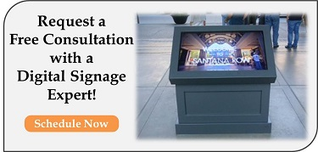As digital signage becomes more and more popular, companies are finding creative ways to deploy signage in various locations, like the inside of a wall.
The ability to recess an LCD enclosure into a wall provides a clean, sleek installation and, therefore, does not become an obstruction to passerby’s.
The 3 following considerations are important to investigate prior to deploying a digital signage solution.
- ADA Compliance
In 2010, new ADA (Americans with Disabilities Act) regulations were put into effect, in regards to accessibility for disabled Americans. One of the guidelines outlined forbid wall mounted LCD enclosures to protrude no more than 4 inches from the wall. In other words, the enclosure must be very close/flush to the wall. If a visually impaired individual is walking near the digital signage, they may not be able to sense the enclosure with a cane or walking stick. Also, if a touchscreen is being utilized, it is important that people in wheelchairs are able to access the screen. According to the article, ‘Decoding ADA Standards for Classroom AV,’ the touchscreen cannot be too high/tall from the ground. “Take caution when specifying the height above the finished floor for wall boxes to be installed by electrical contractors. Typically, if you specify your 2-gang box for the wall-mounted touch-panel to be installed 48 inches, the electrical contractor will measure 48 inches from the floor to the center of the box.”
- Clearance
 The front door on most recessed LCD enclosures is hinged, so that the electronics are easily accessible when installed in a wall or structure. Consult the enclosure manufacturer to determine if the enclosure is hinged at the top, bottom, or side, and understand the additional space that is required for clearances. It is also imperative to account for the appropriate height, width, and, most importantly, the depth of the cabinet. Clearances are not only important for accessibility, but also for proper air flow.
The front door on most recessed LCD enclosures is hinged, so that the electronics are easily accessible when installed in a wall or structure. Consult the enclosure manufacturer to determine if the enclosure is hinged at the top, bottom, or side, and understand the additional space that is required for clearances. It is also imperative to account for the appropriate height, width, and, most importantly, the depth of the cabinet. Clearances are not only important for accessibility, but also for proper air flow. - Circulation
Choose a solution that incorporates suitable air ventilation and circulation to remove heat build-up and keep the LCD operating at ideal, optimum temperatures. If the LCD cannot “breathe” properly, it will overheat and may go isotropic (blackening effect on the screen – which essentially renders it useless). Properly venting the LCD and other electronics, like a media player, is essential when recessed in the wall or installed in cabinetry where the natural airflow - around the components - may be inadequate. Electronics mounted inside of enclosures are especially susceptible to heat accumulation and heat related failures. The correct ventilation will ensure electronics function properly and protects against premature failures due to prolonged exposure to heat.
With any enclosure installation, performing the proper research will result in a solution that is guaranteed to work in the proposed environment. Always review the LCD’s specifications or manual to determine the optimum temperature range. The ambient temperature should also be monitored to decide if thermal management is necessary. As previously mentioned, an enclosure will store heat and could destroy electronics if it is not removed appropriately. McLean Thermal states on their website, “By employing [thermal management], heat developed by electronic devices from the inside of cabinets or enclosures is removed completely.”
For More Information:
-- 3 Tips for Installing ADA Compliant Digital Signage Enclosures
-- Touchscreen LCD Enclosures vs. Non-Touch for Retail
HAVE QUESTIONS?
LET US KNOW HOW WE CAN BEST ASSIST YOU! CONTACT AN 'ITSENCLOSURES EXPERT' AT 1-800-423-9911 -OR- SEND US AN EMAIL: INFO@ITSENCLOSURES.COM