Dust-tight, waterproof enclosures protect a computer, monitor, printer, and various other peripherals from harsh elements, like splashing fluids, dust, dirt, and fibers in the air.
However, while the enclosure is keeping materials from entering, it is also preventing heat from exiting the cabinet. The build-up of heat - inside of the enclosure - can slowly damage electronics that are being protected from the exterior environment.
Thermal management will keep the overall heat load to a minimum by removing excess heat. A filter fan system generally keeps electronics cool in ambient temperatures below 90°F. Filters will ensure particulate matter is kept outside of the enclosure, away from important electronics. Depending on the installation environment, there are a few choices available for filter fan systems. What are the differences between outdoor and indoor filter fan systems?
Indoor Filter Fan:
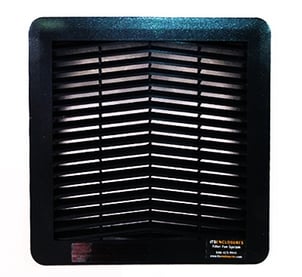 Filter fan systems will ‘cool’ the inside of an enclosure, with forced air circulation, within about 10 degrees above ambient temperature. According to the Stego website, filter fans will force hot air out of an enclosure, “The interior temperature of an enclosure can be reduced by channeling cooler, filtered outside air into the enclosure, thus expelling hot inside air. The resulting airflow prevents formation of localized hot pockets and protects electronic components from overheating.” The fan filtered system will also keep dust and damaging contaminants from harming the electronics inside of the pc enclosure. Filter fan systems create a positive pressure on the inside of the enclosure. Depending on the size of particulate matter in the air, a filter can be used in varying thicknesses and can be made out of different materials, including aluminum and synthetic fiber. In order for the fans to run properly, filters should be cleaned or replaced on a regular basis dependent on the environment. The gasket seal around the fan and exhaust housing will also keep dust and water from entering the cabinet.
Filter fan systems will ‘cool’ the inside of an enclosure, with forced air circulation, within about 10 degrees above ambient temperature. According to the Stego website, filter fans will force hot air out of an enclosure, “The interior temperature of an enclosure can be reduced by channeling cooler, filtered outside air into the enclosure, thus expelling hot inside air. The resulting airflow prevents formation of localized hot pockets and protects electronic components from overheating.” The fan filtered system will also keep dust and damaging contaminants from harming the electronics inside of the pc enclosure. Filter fan systems create a positive pressure on the inside of the enclosure. Depending on the size of particulate matter in the air, a filter can be used in varying thicknesses and can be made out of different materials, including aluminum and synthetic fiber. In order for the fans to run properly, filters should be cleaned or replaced on a regular basis dependent on the environment. The gasket seal around the fan and exhaust housing will also keep dust and water from entering the cabinet.
Filter fans are more economical than most thermal management systems and installation is usually simple. Indoor fans should only be used in areas with light splashing or dripping of liquids. Avoid using filtered fan systems in wash down applications, as they do not maintain a water proof seal. In addition, harsh cleaning chemicals have the potential to destroy filters and fan blades.
Outdoor Filter Fan:
If deploying an enclosure outdoors (in sun or shade) or in a wet, wash-down environment, consider how much precipitation/liquid is going to come in contact with the fan. Outdoor filter fans often have a lockable cover to protect from harsh elements and shield the fan from hose directed fluids. The exhaust is usually located on the bottom, to prevent water from penetrating the inside of the enclosure. In order for the fan system to fail, an operator would literally have to spray water upwards into the fan housing. The outdoor filtered fan assembly is usually sloped for proper runoff to occur during wash-down or in the event of heavy precipitation, like blowing rain or sleet. Filters should be changed on a regular basis. Most filters are easily changed from the outside of the enclosure. Some filters are even moisture resistant. Other considerations include the materials used for the blades and the body of the fan. Plastic parts will withstand exposure to various types of cleaning products/liquids and harsh UV light.
Recirculating Fan:
A third option is a recirculating fan. This simple fan system will help to evenly distribute and circulate the air inside of an enclosure to help electronics run smoothly. These fans do not have an exhaust, nor do they require any type of filter media. Recirculating fans can also be used in conjunction with enclosures that are exposed to the elements with vents or louvres. Recirculating fans are ideal for NEMA 4 or 4X enclosures that house electronics that will not produce a large amount of heat, such as monitors and small form factor PCs. These fans can usually be attached to an enclosure’s uni-strut and do not require cutting into the enclosure body.
Thermal management is necessary to remove excess heat that is produced by electronics concealed in an industrial enclosure. Without some type of cooling, heat build-up will negatively affect electronics and cause them to work less effectively or even fail completely. A thermostat should also be used to regulate the temperature inside of the enclosure and to eliminate the fan from running 24/7. It is important to note that most fans can be installed by skillfully cutting into the enclosure with a provided cutout template. Most of the cutouts are in the shape of a square. The fan and/or exhaust can then be snapped into place and screwed into the enclosure.
Additional aspects to consider include the voltage of the fan, the noise level of the fan, the weight of the fan, the minimum/maximum ambient temperature, and the fan CFM (cubic feet per minute) rating. For an accurate recommendation, work with an enclosure expert to configure the best solution (see below). While simple in operation, filter fan systems can save electronics from failure!
Looking for the best cooling solution for your company? Download the cooling worksheet: Click Here
For more information on Thermal Management:
- 4 Tips for Determining Computer Enclosure Thermal Management
- Computer Enclosure Thermal Management: 5 Fan Cooling Tips
- How to Determine Enclosure Thermal Management
- 3 Problems the RIGHT Thermal Management Eliminates for PC Enclosures
- Using Filtered Fans to Cool Computer Enclosures
HAVE QUESTIONS?
LET US KNOW HOW WE CAN BEST ASSIST YOU! CONTACT AN 'ITSENCLOSURES EXPERT' AT 1-800-423-9911 -OR- SEND US AN EMAIL: INFO@ITSENCLOSURES.COM




