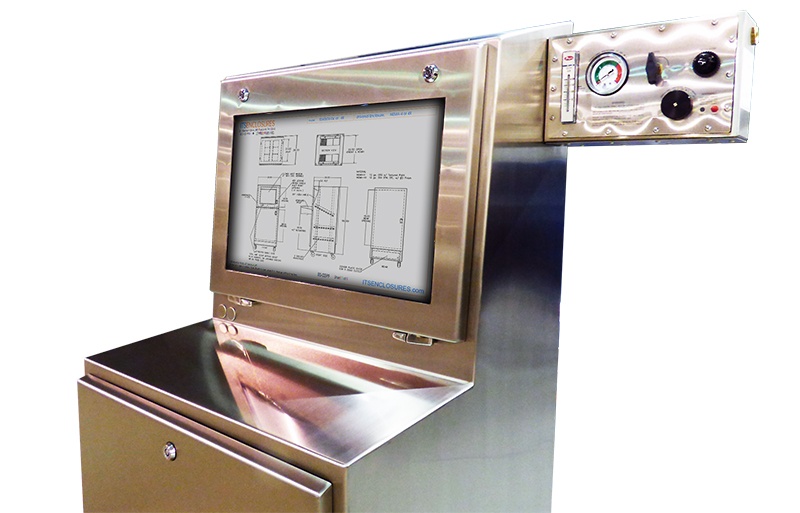When installed inside of a server rack enclosure, there are many factors that can affect the performance of electronics.
Popular reasons for using thermal management, include: environments that are hot and dirty or electronics that produce a good amount of heat inside of an enclosure. For example, if the temperature outside an enclosure will reach 110° F or above, the internal components must be kept at a cooler temperature. However, proper cooling or ventilation is dependent on the environment and contents of the rack enclosure.
Why is cooling such an important factor in a rack enclosure solution? At the beginning of a project, if thermal management is not properly configured, several things could go wrong with the enclosed electronics. Faults in electrical components and overloads may lead to a tripped breaker, decreased life expectancy, or an unexpected equipment shutdown. According to James Stratford, in his article, ‘The Importance of Thinking Thermal Early in the Design Process’, “It is very important to consider and deal with thermal challenges early in the design process and with assistance of specialists if you don't have them in house. Doing this can lead to a better, more reliable end product with predictable performance that avoids the risk of components running at excessive temperatures that shorten their life expectancy and risk erratic performance.”